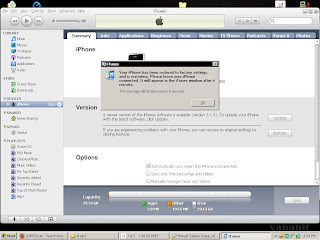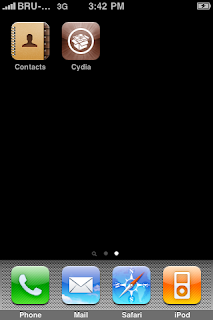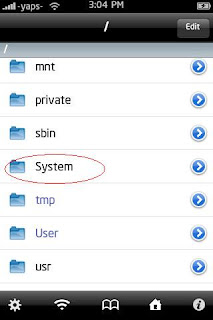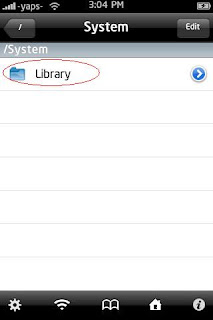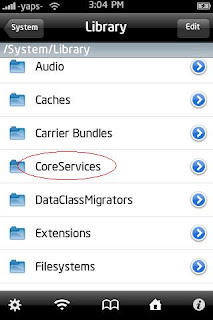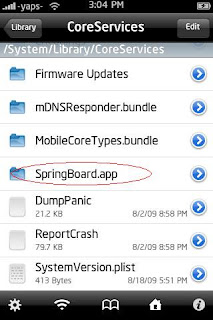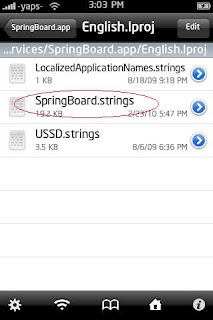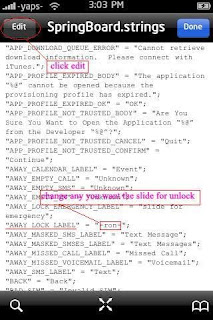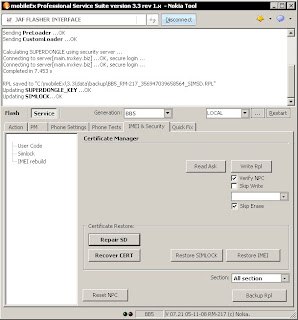Finally, comex has just released his new tool "JailbreakME " to Jailbreak
iPhone 4 / 3GS New and Old Bootroms, iPod Touch 3G / 2G on
iOS 4 /
4.0.1 and iPad on
iOS 3.2.1, It's pretty simple and install is painless with one click! no need to enter
DFU mode, no more issues and errors, more
custom firmwares. This is the real fun!

It's a userland jailbreak, So all what you have to do is to access to
http://jailbreakme.com but it's not accesible at the moment as huge traffic on the server.
Guides will be available soon so Stay tuned for some minutes......