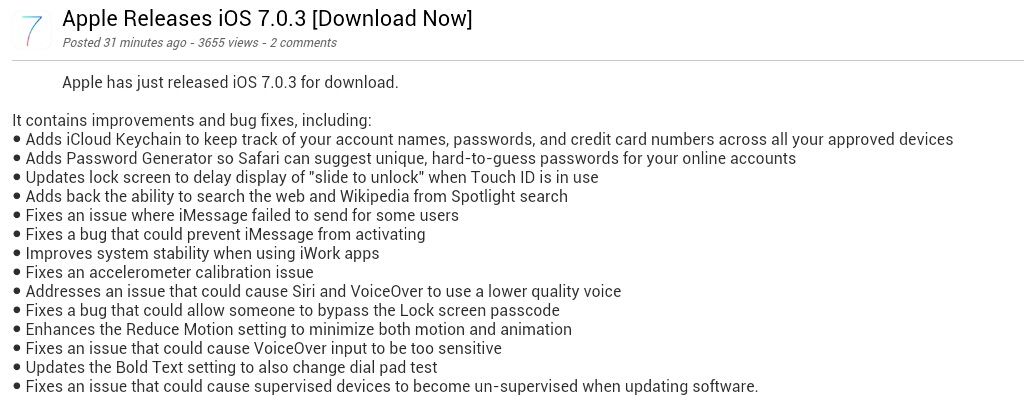- iPad Air (5th generation WiFi + Cellular)
- iPad Air (5th generation WiFi)
- iPad (4th generation CDMA)
- iPad (4th generation GSM)
- iPad (4th generation WiFi)
- iPad mini (CDMA)
- iPad mini (GSM)
- iPad mini (WiFi)
- iPad mini 2 (WiFi + Cellular)
- iPad mini 2 (WiFi)
- iPad 3 Wi-Fi (3rd generation)
- iPad 3 Wi-Fi + Cellular (model for ATT)
- iPad 3 Wi-Fi + Cellular (model for Verizon)
- iPad 2 Wi-Fi (Rev A)
- iPad 2 Wi-Fi
- iPad 2 Wi-Fi + 3G (GSM)
- iPad 2 Wi-Fi + 3G (CDMA)
- iPhone 5 (CDMA)
- iPhone 5 (GSM)
- iPhone 5c (CDMA)
- iPhone 5c (GSM)
- iPhone 5s (CDMA)
- iPhone 5s (GSM)
- iPhone 4s
- iPhone 4 (GSM Rev A)
- iPhone 4 (GSM)
- iPhone 4 (CDMA)
- iPod touch (5th generation)
Friday, November 15, 2013
iOS 7.0.4 Download For iPhone 5s, 5c, 5, 4s, 4, iPad, iPod touch
Wednesday, October 23, 2013
Apple Releases iOS 7.0.3
7.0.3 (4 GSM): iPhone3,1_7.0.3_11B511_Restore.ipsw
7.0.3 (4 8GB): iPhone3,2_7.0.3_11B511_Restore.ipsw
7.0.3 (4 CDMA): iPhone3,3_7.0.3_11B511_Restore.ipsw
7.0.3 (4S): iPhone4,1_7.0.3_11B511_Restore.ipsw
7.0.3 (5 GSM): iPhone5,1_7.0.3_11B511_Restore.ipsw
7.0.3 (5 GSM+CDMA): iPhone5,2_7.0.3_11B511_Restore.ipsw
7.0.3 (5c GSM): iPhone5,3_7.0.3_11B511_Restore.ipsw
7.0.3 (5c GSM+CDMA): iPhone5,4_7.0.3_11B511_Restore.ipsw
7.0.3 (5s GSM): iPhone6,1_7.0.3_11B511_Restore.ipsw
7.0.3 (5s GSM+CDMA): iPhone6,2_7.0.3_11B511_Restore.ipsw
7.0.3 (iPad 2 Wi-Fi): iPad2,1_7.0.3_11B511_Restore.ipsw
7.0.3 (iPad 2 GSM): iPad2,2_7.0.3_11B511_Restore.ipsw
7.0.3 (iPad 2 CDMA): iPad2,3_7.0.3_11B511_Restore.ipsw
7.0.3 (iPad 2 New): iPad2,4_7.0.3_11B511_Restore.ipsw
7.0.3 (iPad Mini Wi-Fi): iPad2,5_7.0.3_11B511_Restore.ipsw
7.0.3 (iPad Mini GSM): iPad2,6_7.0.3_11B511_Restore.ipsw
7.0.3 (iPad Mini CDMA): iPad2,7_7.0.3_11B511_Restore.ipsw
7.0.3 (iPad 3 Wi-Fi): iPad3,1_7.0.3_11B511_Restore.ipsw
7.0.3 (iPad 3 CDMA): iPad3,2_7.0.3_11B511_Restore.ipsw
7.0.3 (iPad 3 GSM): iPad3,3_7.0.3_11B511_Restore.ipsw
7.0.3 (iPad 4 Wi-Fi): iPad3,4_7.0.3_11B511_Restore.ipsw
7.0.3 (iPad 4 GSM): iPad3,5_7.0.3_11B511_Restore.ipsw
7.0.3 (iPad 4 GSM+CDMA): iPad3,6_7.0.3_11B511_Restore.ipsw
7.0.3 (iPad Air Wi-Fi): iPad4,1_7.0.3_11B511_Restore.ipsw
7.0.3 (iPad Air Cellular): iPad4,2_7.0.3_11B511_Restore.ipsw
7.0.3 (iPad Mini 2 Wi-Fi): iPad4,4_7.0.3_11B511_Restore.ipsw
7.0.3 (iPad Mini 2 Cellular): iPad4,5_7.0.3_11B511_Restore.ipsw
Friday, September 27, 2013
iOS 7.0.2 Released to the Public
Yesterday, Apple released iOS 7.0.2 to the public. iOS 7.0.2 is one of
the three additional software updates that were found to be in testing
along with iOS 7.0.1 (iPhone 5s and iPhone 5c only) and iOS 7.1 (still
unreleased).
iOS 7.0.2 is a small update for iOS 7 devices that fixes one of the known lock screen bypass glitches. In addition, it re-introduces the Greek keyboard option for entering passcodes.
At this point in time, the evad3rs are confident in a jailbreak for iOS 7.0, but they have not yet commented on the status of iOS 7.0.2. We expect that Apple, being themselves as usual, probably tucked some security updates in iOS 7.0.2. We would recommend holding off until the evad3rs have had a chance to check out the firmware.
On the other hand, if getting rid of the potentially harmful lock screen glitch is at the top of your priority list right now, then iOS 7.0.2 is available OTA (over the air) in the Settings application under the Software Update cell. You can also use iTunes if you prefer.
This article was originally published in forum thread: iOS 7.0.2 Released to the Public started.
Luckily, Apple prides itself on keeping security issues down to a minimum, and has been typically swift in its response to these well-documented problems. If you’re running iOS 7 on any device, we highly recommend you go ahead and download the update using iTunes, or simply using the OTA feature within your iPhone, iPad or iPod’s Settings pane.
iOS 7.0.2 is compatible to work with: iPhone 5s, 5c, 5, 4s, 4, iPad (2nd-gen and above), iPad mini, iPod touch (5th-gen).
iOS 7.0.2 Download Links:
* Apple releases iOS 7.0.2 fixes Lock screen vulnerability...
iOS 7.0.2 is a small update for iOS 7 devices that fixes one of the known lock screen bypass glitches. In addition, it re-introduces the Greek keyboard option for entering passcodes.
At this point in time, the evad3rs are confident in a jailbreak for iOS 7.0, but they have not yet commented on the status of iOS 7.0.2. We expect that Apple, being themselves as usual, probably tucked some security updates in iOS 7.0.2. We would recommend holding off until the evad3rs have had a chance to check out the firmware.
On the other hand, if getting rid of the potentially harmful lock screen glitch is at the top of your priority list right now, then iOS 7.0.2 is available OTA (over the air) in the Settings application under the Software Update cell. You can also use iTunes if you prefer.
This article was originally published in forum thread: iOS 7.0.2 Released to the Public started.
Luckily, Apple prides itself on keeping security issues down to a minimum, and has been typically swift in its response to these well-documented problems. If you’re running iOS 7 on any device, we highly recommend you go ahead and download the update using iTunes, or simply using the OTA feature within your iPhone, iPad or iPod’s Settings pane.
iOS 7.0.2 is compatible to work with: iPhone 5s, 5c, 5, 4s, 4, iPad (2nd-gen and above), iPad mini, iPod touch (5th-gen).
iOS 7.0.2 Download Links:
- iPad (4th generation CDMA)
- iPad (4th generation GSM)
- iPad (4th generation WiFi)
- iPad mini (CDMA)
- iPad mini (GSM)
- iPad mini (WiFi)
- iPad 3 Wi-Fi (3rd generation)
- iPad 3 Wi-Fi + Cellular (model for ATT)
- iPad 3 Wi-Fi + Cellular (model for Verizon)
- iPad 2 Wi-Fi (Rev A)
- iPad 2 Wi-Fi
- iPad 2 Wi-Fi + 3G (GSM)
- iPad 2 Wi-Fi + 3G (CDMA)
- iPhone 5 (CDMA)
- iPhone 5 (GSM)
- iPhone 5c (CDMA)
- iPhone 5c (GSM)
- iPhone 5s (CDMA)
- iPhone 5s (GSM)
- iPhone 4s
- iPhone 4 (GSM Rev A)
- iPhone 4 (GSM)
- iPhone 4 (CDMA)
- iPod touch (5th generation)
* Apple releases iOS 7.0.2 fixes Lock screen vulnerability...
Thursday, September 19, 2013
Download iOS 7 Final IPSW For iPhone 5, 4s, 4, iPad And iPod touch
iPad (4th generation CDMA)
iPad (4th generation GSM)
iPad (4th generation WiFi)
iPad mini (CDMA)
iPad mini (GSM)
iPad mini (WiFi)
iPad 3 Wi-Fi (3rd generation)
iPad 3 Wi-Fi + Cellular (model for ATT)
iPad 3 Wi-Fi + Cellular (model for Verizon)
iPad 2 Wi-Fi (Rev A)
iPad 2 Wi-Fi iPad 2 Wi-Fi + 3G (GSM)
iPad 2 Wi-Fi + 3G (CDMA)
iPhone 5 (CDMA)
iPhone 5 (GSM)
iPhone 4s
iPhone 4 (GSM Rev A)
iPhone 4 (GSM)
iPhone 4 (CDMA)
iPod touch (5th generation)
iPad (4th generation GSM)
iPad (4th generation WiFi)
iPad mini (CDMA)
iPad mini (GSM)
iPad mini (WiFi)
iPad 3 Wi-Fi (3rd generation)
iPad 3 Wi-Fi + Cellular (model for ATT)
iPad 3 Wi-Fi + Cellular (model for Verizon)
iPad 2 Wi-Fi (Rev A)
iPad 2 Wi-Fi iPad 2 Wi-Fi + 3G (GSM)
iPad 2 Wi-Fi + 3G (CDMA)
iPhone 5 (CDMA)
iPhone 5 (GSM)
iPhone 4s
iPhone 4 (GSM Rev A)
iPhone 4 (GSM)
iPhone 4 (CDMA)
iPod touch (5th generation)
Subscribe to:
Comments (Atom)